If you want to link to a file, use the "Link to file" link for that. Direct linking to the files itself is prohibited.
| WCXplugin.rar | This plugin allows the Editors to get the proper files from the packed .cbf formats in the maps folder
This is required to make VC1 maps into VC2 maps...
Place this extracted file into your root Total Commander folder
Chavez_US | 18 KB | | 16.12.2006 17:37:47 |
| VC2EditorPackFurniture.rar | 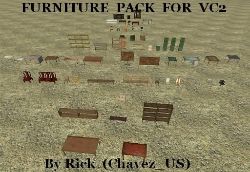 Furniture Pack for VC2 Furniture Pack for VC2
Heres another addon for your G folders for VC2 editor
I tested all objects for their collisions. Some of these are also in your VC2 editor (not many)...but this is necessary if you want maps converted from VC1 to VC2...
Place this folder within your G folder you have made (in your root VC2 folder)...then open the VC2 Editor. The select Tools-->Rebuild TexDB-->File-->Open-->Yourmap.sco-->View-->Editor Panel-->On.
Then select the Database tab...near the bottom click the button marked "Refresh"...then your Furniture folder will appear, and the textures are on all the objects...
Rick (Chavez_US) | 1743 KB | | 17.12.2006 18:15:24 |
| VC2EditorPackEQUIP.rar | 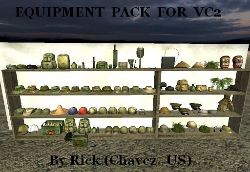 EQUIPMENT PACK for VC2 Editor EQUIPMENT PACK for VC2 Editor
Yet another addition for your G folders...
The equipments in this addon DO NOT HAVE ANY COLLSIONS...there are 3 of them that might affect your maps...they are noted in the information text file within the folder i packed...
Make sure you CUT then paste the contents from this G folder i made...otherwise you will have a G folder within a G folder...and that wont work well...
Rick (Chavez_US) | 3054 KB | | 18.12.2006 01:22:08 |
| dxtex.rar | DxTex tool
This tool is useful when you work with a texture .dds in photshop. For some reason the mipmaps are changed resulting in textures which stay in focus from all distances. For instance, a smooth texture located next to an over-pixelated texturte. This tool will help you get back the smooth appearance it had before you altered the origional .dds image in photoshop.
Once the DxTex tool is open and running do these following steps:
1. Select File open (locate your .dds image)
2. Select Format --> Change Surface Format
3. Select A8 R8 G8 B8 from the list
4. Save
Now you can rebuild texdb and reopen your scene...whalla! Smooth like the others :)
Rick (Chavez_US)
| 216 KB | | 27.08.2007 23:01:16 |
| BasicEditingPackRev.rar | Chavez' Basic Editing Pack - Revision (Updated 12-28-2007)
This is an updated editing pack with very easy to understand text notepad tutorials. Please install the editor prior to setting up the levels folder within your Vietcong main folder.
Within this pack includes my terrain VET_AP_GU i made for the custom map contest. I have stripped everything from it except the waypoints, and a few other objects. (Palm Trees from VC2, Termit Mound, US Tent, and Grass)
The scripts for 52 VC are also included (compliments from our lead scripter SAS_OZ)...these scripts are a combination of VET_ATTLEBORO and the recent VET_AP_GU maps to a certain degree...
So have fun placing the objects, ambient nature sounds, and nature foliage, and of course the 52 VC...
I decided to make this update after reviewing the older Editing Pack i created,..things have drastically changed since then...
Rick (Chavez/Chavez_US) Co-founder Vietnam Elite Teamwork
www.freewebs.com/vietnameliteteamwork/ | 11624 KB | | 29.12.2007 05:51:34 |
| VET_SKYTOPS.rar | VET_SKYTOPS
This is a collection of all of the skytops i have aquired over the last few years. Most of them were from the SGC website, which has been re-done, and the links for these skytops do not exist anymore...now they are availiable here!....Thanks Don T.
Rick (Chavez_US)
Co-founder of www.freewebs.com/VietnamEliteTeamwork/
| 39174 KB | | 07.03.2008 04:39:57 |
| Tex Overlays.rar | TexOverlays.rar
Here is a compilation of the overlays which can be used to spice up your terrains in Photoshop/3dsmax or any other texture editing program. I hope these help you make some great maps.
Rick (Chavez_US)
www.freewebs.com/vietnameliteteamwork | 19726 KB | | 17.05.2008 21:40:25 |
| TMG-ScriptPackv1.7z | Most of the scripts that I've made for VC1, you can use these as you like, just give me credits.
Extract to Vietcong\dev\compiler\inc
- Don | 90 KB | | 21.02.2009 09:59:45 |
| TMG-CoopTest.7z | Test level utilizing the scripts found in inc\tmg. There's a lot of weird and fun stuff going on. :)
THIS IS NOT A WORKING LEVEL TO USE IN THE GAME!!! If you're not interested in VC1 editing there's no point in downloading this. :)
- Don | 2071 KB | | 19.02.2009 20:45:18 |
| VariousScripts.rar | Various Scripts
Here are all of the scripts i could find in my External Hard Drives:
Scripts included are:
TMG
JPV
VET
Capture the Eggs script
TT
DamNhaPhu
SQ-Baker Scripts
Mounted Weapons
Video of Weapons in COOP (Obies Video)
TDMC
and a few extras (Vietcong history and a music file)
This took me 1.5 hours to gather, i hope it helps whoever is interested in making new content for the glorious game of Vietcong...
Rick (Chavez_US) Co-founder VietnamEliteTeamwork (VET) | 41627 KB | | 22.02.2009 21:39:07 |
| VC2_INC.rar | Here are all of the scripts provided to me by www.Indiglow.co.uk (which is now non-existant) for VC2 editing...
There are numerous scripts here...Additionally you may find it difficult to mix scripts from Honzo, Maxovo, and Shigor to solve coop scripting...
What i was told is, not to mix them, if you use shigors scripts,...strictly use his scripts for that game mode...if you mix Shigors script with Maxovo's scripts you will get numerous errors, and can not finalize a map...If you use Maxovo scripts then strictly use Maxovo scripts...etc...
These scripts will go into your:
VC2 editor/dev/compiler folder...so after you extract this there you will have:
VC2 editor/dev/compiler/inc
Rick (Chavez_US) | 198 KB | | 06.09.2009 21:52:31 |
| BFCreator.zip | Creates CBF archives. Try this if the Total Commander plugin won't work. | 34 KB | | 26.12.2010 16:23:19 |
| MegaCollectionOLD.rar | 2-28-2012
Starting with the basics. This content has been availiable over the last 8 years. There are some fixes i have personally made to "some" objects in these packs. Not physically changed the objects size, but improved the polygon counts, and re-UVW mapped the textures.
Some objects have to be manipulated/scaled on different axises to make them realistically sized.
Place the .bes files into the objects file, and the textures into the tex file. Rebuild texdatabase, in the editor, and re-open your terrainname.sco ... In your editor panel, underneath "Current Level" there will be a subfolder named OBJ or OBJECTS. Click on the plus sign, and all of the bes'es will be there for you to click on and check out. If a texture appears white, then you have two textures of the same name in a tex folder within the main tex folder. Simply delete one of the duplicates.
Next uploads will be categorized, and new (some brand new)
More to come over the next couple of days.
Rick (Chavez_US) | 19130 KB | | 29.02.2012 09:29:54 |
| ChavezCreations.rar |  ChavezCreations ChavezCreations
This is a small collection of my custom objects and collected objects with lowered poly counts.
In this download:
Chavez_BarbedWireObjects (1 Simple round, and 1 straight)
Chavez_Barrels (numerous types, low poly)
Chavez_Boxes (numerous types)
Chavez_Bunkers and Sandbags (numerous types)
Chavez_Food (Rice for bowls, vases, and baskets)
Chavez_Gravesite (For a cemetary setting)
Chavez_Ladders (numerous sizes)
Chavez_Mirror
Chavez_MovingBodyOfWater
Chavez_Pogodas&tex's2
Chavez_Snake
Chavez_Soap_Dispenser
Chavez_VCPropaganda
Chavez_WoodenTunnelSupports
ChavezDarkRocksReUVWed (Darker editor rocks of same texture)
ChavezPunjis (3-killsimmediately, no collision, slowdeath)
ChavezRocks (All editor rocks are same texture)
ChavezTilingUVWsTexture(for perfect UVW tiling)
ChavezToiletWater&Turds
ChavezVehicles (trucks x 3, ziln x 2)
Left out are my Buildings, Signs, and Posters. These will be availiable soon...
Rick (Chavez_US) | 8318 KB | | 29.02.2012 10:41:42 |
| FRENCHROUTE.rar |  Level folder for French Route VC2. (By Luke and Andy from Indiglow) Level folder for French Route VC2. (By Luke and Andy from Indiglow)
Here is the level folder for French Route. This contains a flying helicopter which does loops through the mission, and crew members can be on-board firing a mounted M60 at the VC on the terrain.
You will have to open this map in your editor, and also open the scipting files associated with the copter to see how it all works...
Rick (Chavez_US)
| 18455 KB | | 18.03.2012 17:29:05 |
| ChavezGrass.rar |  VET - Chavez Grass Objects for Editor VET - Chavez Grass Objects for Editor
3 styles of 3 each (Straight w bend, Sloped w bend, and circular)
1. Place BES's in Levels->Mapname->OBJ folder
2. Place textures in Levels->Mapname->Tex folder
3. Open Editor
4. Click Tools -> Rebuild TexDb
5. Click File -> Open -> Mapname.sco
6. In Editor Panel -> Database -> Current Level -> OBJ(ECTS) will be the files you are looking for...
If you can think of any other variations let me know...
http://www.freewebs.com/vietnameliteteamwork/
http://eliteteamwork.proboards.com/index.cgi?
Chavez_US (Rick) | 549 KB | | 02.04.2012 02:57:41 |
| Tiroliene script.rar | Tirolienne script
author : [SGC] Xeron | 5 KB | | 17.09.2012 00:29:46 |
| frontier.exe | Frontier MP map
Install into Vietcong\Maps folder!
Remember to grab the COOP PATCH too! | 25421 KB | | 04.07.2006 16:34:56 |
| riverdale.exe | Riverdale MP map including coop mode.
Install into Vietcong\Maps folder! | 19686 KB | | 24.11.2007 16:03:01 |
| cw_prophet.exe | Prophet BETA MP map with ATG, CTF, DM and TDM game modes.
Install into Vietcong\Maps folder! | 12885 KB | | 04.07.2006 17:00:05 |
 ChavezCreations
ChavezCreations Level folder for French Route VC2. (By Luke and Andy from Indiglow)
Level folder for French Route VC2. (By Luke and Andy from Indiglow) VET - Chavez Grass Objects for Editor
VET - Chavez Grass Objects for Editor